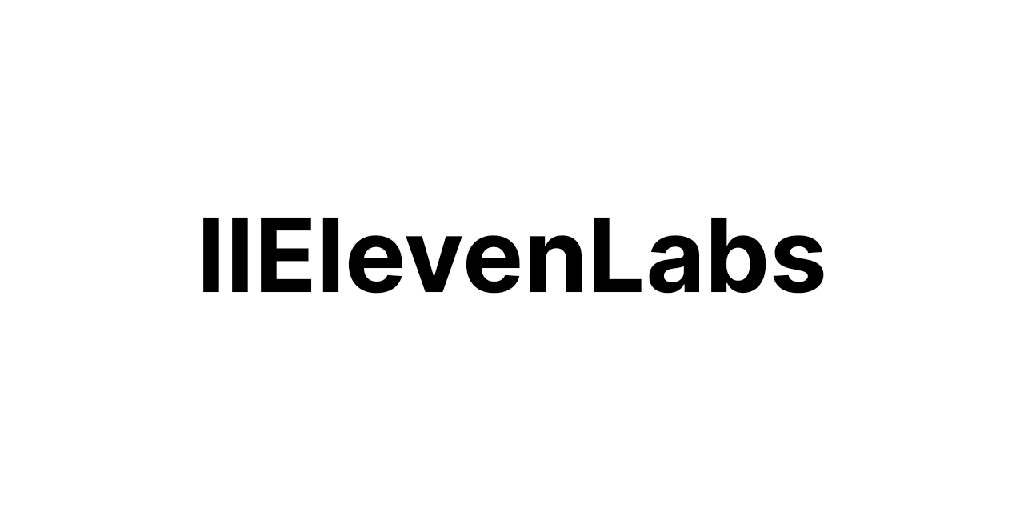
Introduction to ElevenLabs
Step into the world of AI voice technology with ElevenLabs! In this course, students will learn how to create realistic voiceovers for presentations using deep learning tools and customize voices to match different emotions, tones, and styles.
Learning Objectives:
Understand how ElevenLabs uses deep learning to create natural-sounding voices from text.
Explore the main features of ElevenLabs, including voice selection, stability, similarity, and style exaggeration.
Create and customize your own AI voiceovers and practice using them in presentations or creative projects.
| Responsible | Kodecoon AI (Hazel) |
|---|---|
| Last Update | 05/05/2025 |
| Completion Time | 7 minutes |
| Members | 3 |
Study Smart with AI
Supporting Module
🛠️Tools / applications
ElevenLabs
-
Welcome to ElevenLabs4Lessons ·
-
What is ElevenLabs?
-
Why Use AI Voices?
-
Getting Started with ElevenLabs
-
Quiz yourself!10 xp
-
-
How ElevenLabs Works4Lessons ·
-
Deep Learning Magic
-
Turning Text into Speech
-
Listening and Improving
-
💪🏼 Activity: Your Voiceover Challenge!
-
-
Exploring ElevenLabs Functionalities4Lessons · 7 min
-
Voice Selection
-
Adjusting Stability and Similarity
-
How To Add Emotion in Elevenlabs in 2024 (Must Try!)
-
💪🏼 Activity: Voiceover Remix - Style and Emotion
-
-
Creating Your Own Voiceover3Lessons ·
-
Writing Your Script
-
Recording with ElevenLabs
-
Saving and Sharing
-
-
Deeper Dive into Voice Customisation4Lessons ·
-
Understanding Voice Profiles
-
Multilingual and Accent Feature
-
Advanced Tips and Tricks
-
💪🏼 Wrap-Up Activity: Voice Cloning Edition
-